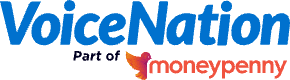Whether you’re a macro influencer heading up big campaigns for your favorite brands or a micro-influencer just starting out on your journey, we’ve no doubt that you know just how important social media influencer apps are for your business.
From building the perfect post out of nothing to creating broader video and audio content that really grabs your audience’s attention, apps are a must for
enriching a user’s digital experience, which in turn makes them a core tool for your business’s success.
But if you’re new to the marketing game, you might not know how to use social media for small business marketing. And how do you really know what the best app for influencers is?
Keep reading to find out what our top picks for the best app for influencers getting started are, and other essential tips and tricks to know so that you can mitigate the risks of using social media for business marketing.
The top 5 best apps for influencers
No matter if you’re a TikTok and Instagram connoisseur, or a Pinterest and Facebook fan, any individual social media platform worth its salt will have a complete app ready and raring to go for its users.
But good social media influencer apps aren’t simply the ones that let you post content online. The very best apps will also help you create content, track important traffic, and even publish your posts at the most optimal time for your followers – which is why some of the most essential apps out there aren’t even social media platforms to begin with:
1. Planoly
The ultimate organisational tool when it comes to social media planning, Planoly lets you manage, create, and edit posts, organize the layout of your profiles, and schedule your posts going live so that they have the biggest impact. It’s also a nifty tool to have for those interested in tracking post-performance and follower growth!
Planoly offers a free plan for users just starting out in addition to paid upgrades, which you might want to invest in depending on your skill requirements and social media account needs.
One user we spoke to directly shared their experience with using Planoly:
“This app just changed my Instagram experience for the better!”
“I am so happy a fellow blogger shared this app with me. I like to post daily at the same time, but being the mother of a very busy two-year-old, this is not always permitted. The fact that I can schedule my content to automatically post to my feed is a huge game changer!”
“It also allows you to load pre-typed hashtags, though the free version only allows up to 30 uploads, not 30 posts, so keep that in mind, but it’s still awesome to be able to use an app like this for free. I’m spoiled! I will probably invest in the paid version so that I can have more room to play around regarding the upload amount but other than that, I’m so pleased!”
2. Canva
Our next app of choice is the first that’s not directly related to social media, but it is an absolute must if you plan on creating unique visual designs for your posts and media content.
From designing invites or social media graphics for platforms like Facebook and Instagram to building backgrounds for your latest TikTok reel, Canva is one of the best apps available for this sort of beginner-friendly design work.
The free version alone offers a lot of great basic editing tools or templates, but if you’re in need of a wider variety of more detailed graphics, fonts, and tools, then Canva Pro is certainly a worthy option to pay for.
3. Snapseed
When it comes to top-tier photo-editing apps, then you can’t get much better than Snapseed. Easy to use and offered straight from the Google app store, Snapseed makes the whole process of adding text, filters, or frames to your image second nature, enabling you to make the perfect social media post on the fly.
Best of all, Snapseed even provides tutorials for those new to the photo editing realm, so you don’t have to be an expert in this area to get started, as flagged by one app user we reached out to:
“An all-around excellent photo editor with a bunch of tools and options, presented in a simple and user-friendly manner. I’ve used it for a few years now and I honestly can’t think of a single instance where it crashed or gave me any issues, and that’s hard to say for just about any other app!”
“It feels almost unfair that it’s also free AND 100% free of ads. Major props to the devs for making Snapseed – it’s truly one of the most solid apps I’ve ever used.”
4. InShot
For TikTok and Reels influencers, InShot is simply a must-have tool for your social media marketing arsenal. One of the highest-rated video editing apps currently available, InShot offers pre-set frame sizes to perfectly fit videos in your preferred platform.
Not only that, but it also comes with filters and editing tools, like slow-motion and stickers, giving users even more editing flexibility. Purchases are also available in-app for a variety of tool packs, as well as a Pro version of InShot for those who use it every day.
5. Lens Buddy
Last, but not least, the final choice for our best social media influencer apps is Lens Buddy, a go-to tool if you lack anyone to take your photo for you. Operating on a self-timer camera, it gives you all the time you need to get into position for the perfect shot.
Lens Buddy is the perfect tool for a solo photographer creating an insta-worthy post, and has been highlighted as a key tool by many influencers, one of whom had this to say about the Lens Buddy:
“This app is absolutely amazing! – Ever since I started using this app, I’ve been able to take my own photos that are great quality and you can take as many photos as you want! I definitely recommend this app for all ages, and it is super easy to use with no additional fees.”
“This app is super convenient if you ever need to take a picture by yourself and you don’t have a photographer to take it, this app is absolutely amazing I’m so glad I found it and downloaded it!”
How to market a business on social media
Now you know the best social media influencer apps you should be using to really get yourself out there, it’s worth considering how to market a business on social media if you’re still relatively new to this world.
We’ve highlighted our top five tips below to help you get started:
1. Boost your content
If you have something particularly engaging that you want to reach as many people as possible, consider paid ads or boosted posts as a way to show it to more people. You can do this on Facebook, Twitter, Instagram, and LinkedIn, and if you do it right, paid or boosted ads can bring in a lot of revenue!
2. Update your social media frequently
A fairly inactive social media account isn’t going to generate a lot of interest or get a lot of views. But one way to help with this is to create a content calendar to stay organized and make sure you’re keeping viewers engaged by posting new content regularly. Even if it’s just a short post, this sort of interaction can go a long way.
3. Hold a contest
If you work with or for a business that sells a range of products or experiences, then one of the easiest ways to boost your marketing is with a contest. For example, a photo contest setup through Instagram makes it easy for you to invite the masses to join in and creates engagement at a very low cost to you!
4. Use Pinterest
You may have a Facebook, Twitter, and Instagram account, but what about Pinterest? This image-sharing site is great for posting photos and infographics that link back to your account and can really add a visual flair to your outreach strategy.
5. Get visual
Finally, it goes without saying that a photo, an infographic, a graph, or an illustration is often way more likely to capture a reader’s attention than just words. And the same goes for video! But if you’re going to be posting videos, consider adding captions in case people aren’t watching with sound.
What are the risks of using social media for business marketing?
Even though social media can be a potent tool in your marketing arsenal, its use doesn’t come without risks. After all, if you’re not careful, you could accidentally lose followers instead of gaining them.
Here are just a few of the risks of using social media for business marketing that you should be aware of:
- Reputation damage – at the end of the day, how you portray yourself on social media has a massive impact on brand reputation, and poorly thought-out posts can have substantial negative consequences in this area.
- Compliance violations – there are many rules and regulations out there surrounding how social media can be used, and if you don’t follow them, you may find your profiles banned or facing business legal issues.
- Security breaches – as much as we’d like to believe it, even social media platforms are not 100% safe from security breaches, and if these do occur, then your account could be hacked and your brand’s trust seriously damaged.
- Legal complications – even if you do adhere to site guidelines, that’s still not a guarantee that you won’t encounter legal issues, particularly if you have employees posting things that don’t fall in line with what your business represents.
- Financial costs – lastly, any negative situation that requires your business to carry out damage control will incur some degree of financial cost, so you need to be sure you can afford this should such an occasion arise.
Boost your brand’s reputation with VoiceNation
And there you have it, now you know how to use social media for small business marketing, as well as some of the risks to be aware of when doing so. However, as useful as social media is, it’s not the only way you can improve your company image – for example, you can’t go wrong by delivering great customer service.
And that’s exactly where VoiceNation can help!
Our live answering service means you’ll never miss a single call that comes your way, and our team of virtual receptionists are professionally trained to ensure that every call is handled with the tact and empathy required.
Get in touch today to learn more about what VoiceNation can offer your business.