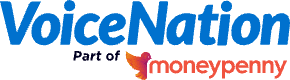Let’s face it, at the end of the day, we’d all like to be more productive at work. Whether it’s tracking those long email chains or blocking out essential time in the day for vitally important meetings, in the busy working world, letting your hours slip away unnoticed can be all too easy.
The good news is that there are a plethora of productivity apps out there that can help you with this. The bad news is that, if you’ve never tried one of these apps before, then you might not have any idea where to begin picking one – never mind figuring out how it works!
Fortunately, the team here at VoiceNation is more than a little familiar with the area of productivity apps, and we’ve even chatted with an expert in the field to get the low-down on how to navigate the labyrinth of options laid out before you, all so we can bring you a detailed guide on the topic.
From which calendar apps are actually worth downloading to the most helpful habit-tracking apps and to-do lists, take a look at our app recommendations below to find the right apps for your needs.
What are the 5 best calendar apps?
First things first, when it comes to being more productive, few tools are handier to have at your side than a top-tier calendar app. We’ve highlighted those we consider to be the best, below:
1. Google Calendar
A fantastic all-around app that you’ve no doubt already heard of, Google Calendar is completely free to use, with no ads or in-app purchases. Integrating seamlessly with all other Google products, including Gmail and Google Assistant, you’ll have no trouble blocking out time for events and adding important reminders to your day.
Naturally, being a Google product, you can customize your calendar extensively, with the ability to break down your calendar view into weeks or on a day-by-day basis. And with more than 5 billion downloads and over 2 million reviews, putting it at an enviable 4.5-star rating, there’s a reason Google Calendar is so many people’s go-to calendar choice.
2. aCalendar
Next up, we have aCalendar, which snags the next spot in this category thanks to its sheer customizability and seamless ability for you to change the look and feel of your calendar to match your needs.
It also boasts a couple of features not found in other calendar apps, including the ability to have upcoming events appear in the form of a notification bar. While its 10 million downloads don’t quite match Google Calendar’s, its 91,000+ reviews have still given aCalendar a rating of 4.5. Just be aware that it does have ads and in-app purchases.
3. DigiCal
If you’re after a calendar that offers a good balance between being user-friendly and reasonably customizable, DigiCal might be the calendar app for you. Coming with a clean and simple interface that you can tweak based on your personal preferences, DigiCal comes with all the features you’d expect of a calendar.
Similarly to aCalendar, DigiCal has already had over 10 million downloads alongside a 4.3 stars rating from 166,000+ reviews. Although DigiCal does also come with ads and in-app purchases which may be a turn-off for some users.
4. Any.do
As useful as a calendar is, sometimes you need a to-do list to go with it, and that’s exactly what Any.do provides, allowing you to create events, set tasks, and track your progress, all in one place.
Essentially, if you want to be able to look at your calendar and to-do list simultaneously, then Any.do is the app for you. With 10 million downloads and 464,000+ reviews landing it a 4.3-star rating overall, it’s clearly working for a lot of people. And as an added bonus, it has no ads, though there are in-app purchases here and there.
5. Business Calendar 2
Last on our choice of calendar apps we have Business Calendar 2. Designed to be used by business professionals, this app focuses on giving you the tools you need to manage a hectic in-office schedule, with nifty color coding tools and time-blocking capabilities.
Currently holding a total score of 4.8 stars (that’s higher than Google Calendar for those counting) from 236,000 reviews, Business Calendar 2 has well over 10 million downloads, even though it includes ads and in-app purchases.
What are the 5 best habit tracker apps?
Ever wondered where all that time you’re losing is actually going? Well, with a habit tracker app, you can quickly see what you’re doing and when, allowing you to cut out on needless tasks and streamline your productivity. Take a look at our top app picks for this area:
1. Loop – Habit Tracker
One of the most popular free tracking apps currently available, Loop’s goal is to make it simple for you to track both positive and negative habits on a daily basis through its straightforward user interface that has no ads or in-app purchase requirements.
Once you start tracking your habits, Loop lets you see your progress towards solidifying or removing them on its clear and concise calendar view. Boasting over 5 million downloads and a rating of 4.7 from 53,000 downloads, Loop is an excellent choice for those just starting out on their productivity journey.
2. HabitBull
A more versatile app option for those looking for a dedicated place to track their habit goals, HabitBull provides its users with a range of useful tools for habit-tracking purposes, including goal setting, streak tracking, and progression charts.
Not only that, but HabitBull also comes with a reminder system to help you stay on track on a daily basis. Right now, HabitBull has a 4.3 rating overall with 79,000 reviews. It’s also been downloaded by over a million users worldwide, hinting at its growing popularity.
3. Productive
As the name implies, Productive is a habit tracker with a key focus on enhancing your productivity. It comes with all the usual habit-tracking tools, alongside a routine creation setup that you can use to make your day more cohesive.
But perhaps best of all, Productive also includes a to-do and calendar system within its app, making organisation that much easier if you’re new to using these apps. Productive is relatively new to the habit app market, with only 17,000+ reviews and 3.8 stars at the time of writing.
4. Habitify
Similarly to Productive, Habitify is another new habit-tracking app that is still finding its feet. But it’s on this list for one very good reason – its social tracking aspect – which lets you set and track goals in tandem with friends and family.
Right now, Habitify only has 4,000+ reviews and 100,000+ downloads, but it already has a rating of 4.1 stars. It also has no ads, giving it a nice clear display, though there are in-app purchases every now and then, with some features requiring a paid subscription.
5. TickTick
Finally, when it comes to habit-tracking apps, TickTick is the best choice for anyone who enjoys the satisfaction of knocking off sub-tasks and reminders as they make steady progress towards their goals.
Holding a review score of 4.6 stars from 124,000 reviews, TickTick already has over 5 million downloads, and with no ads, you don’t need to worry about your screen space becoming cluttered.
What are the best AI scheduling assistants?
Yes, you read that right, AI is now a core part of the productivity app market. Bringing a futuristic flair to the app world, these scheduling assistants make it easy for you to organize and plan out the week ahead:
1. Taskade
First up, we have Taskade, which not only has a great name but a range of AI-powered tools that are tailored towards giving you the power to clearly manage ongoing projects, collaborate with team members, and stay organized as the week goes along.
This sort of AI scheduling is clearly working for many people, as Taskade already has over 500,000+ downloads and an overall score of 4.5 stars from just 7,000+ reviews. And while it does include some in-app purchases, the fact that it has no ads is a big plus.
2. Scheduleify
Similar in function to Taskade, Scheduleify is a simpler tool that sticks directly to helping you manage your daily tasks and appointments in an efficient manner, ensuring that you get the most time out of your day as possible.
Scheduleify is a very new app, and currently only has 153 reviews. But, with that being said, it has already had 10,000+ downloads. And while it only has a rating of 3.2 stars, there’s still plenty of time for Scheduleify to improve its app’s functionality.
3. Motion
Lastly, we have Motion; the app of choice for those looking to lay out a clear and concise daily workflow that organizes their day for them. Coming with alert and prioritization features, with Motion at your side, you can be sure that no vital task is missed.
However, unlike every other app we’ve listed so far, Motion is the first paid app on our list, with plans starting at a minimum of $19 per month. As a result, it only has a 2.5-star rating from 790 reviews, although it’s still been downloaded over 100,000+ times.
What are the best to-do list apps?
The tried-and-true method of tracking your jobs for the day, nowadays, you no longer have to rely on pen and paper (that you might lose) to make your notes. Instead, you can turn to any of the following apps as your digital note-taking list:
1. Todoist
Perhaps the most popular to-do list app that we found, Todoist has over 10 billion downloads worldwide! And with an incredible range of organisational features, we’re really not surprised.
From creating subtasks and priority goals to labels and filters that let you organize your tasks into groups, Todoist is a job tracker’s dream, even letting you see your task completion progress over time. And did we mention that all of this is entirely free? It’s likely just one of the reasons for its 4.3-star rating.
2. Microsoft To Do
A nice alternative to-do list option if you’re already well ingrained in the Microsoft product ecosystem, Microsoft To Do works seamlessly with other Microsoft software, such as Outlook and Teams, to help you fully track everything you need to do on a given day.
Completely free to use and devoid of any ads or paid features, Microsoft To Do has over 10 million downloads and 345,000+ reviews at the time of writing, giving it a great score of 4.7 stars overall!
3. Google Tasks
Google’s response to Microsoft To Do, Google Tasks fulfils the same function as its competitor, only integrating with the Google ecosystem instead. Simple and straightforward in its use, its no-frills approach gives you a clean and clear user interface to work with.
As you might expect from a Google product, Google Tasks has no ads or in-app purchases and has been downloaded well over 10 million times. Right now, it has 385,000+ reviews, giving it a solid rating of 4.5 stars.
What are the best focus apps?
Finally, let’s briefly touch on the best focus apps out there, the sort of apps that prevent you from being distracted by your phone and diving onto social media for a minute or five:
1. Forest: Stay focused
Our first focus app takes a unique approach to solving the distraction problem by providing a gamified approach to staying focused. When you want to focus on a certain task, you plant a seed in the app, and as long as you don’t use your phone after this, the seed will grow into a tree.
However, if you leave the app or use your phone for something else, the tree will die (metaphorically speaking). You might not think this would be so effective at keeping you motivated and avoiding distractions, but with 10 billion downloads and a rating of 4.7 after 637,000+ reviews, it’s clearly doing something right.
2. Freedom
With a name like Freedom, you probably won’t be surprised to hear that Freedom is all about freeing you from distraction as you work. It does this by blocking distracting websites and apps of your choice on your phone and computer.
This sort of blocking can be great if you find yourself easily distracted by social media or other online media. It already has over 1 million downloads and a rating of 4 stars from 5,000+ reviews. However, while it does offer a free trial, it will require a paid subscription eventually.
3. Focus To-Do: Pomodoro Timer and To-Do List
Combining a to-do list functionality with the renowned Pomodoro timer technique, this time management method encourages you to work in sprints of 25 minutes before taking a 5-minute break in between.
Combine this with your to-do list for the day and this app can help you clear it off in no time at all. It’s completely free to use with its basic features and comes with no ads. At the moment, it holds a 4.4 rating with 5 million downloads and 226,000+ reviews.
4. AppBlock – Focus & Screen help
Our final app recommendation, AppBlock is a focus and screen time management app that helps to improve your productivity and digital wellbeing by blocking out the use of certain apps during worktimes.
Put simply, it prevents you from accessing any apps you highlight as distracting for a set period of time, with access being restored after a set time limit. There are no restrictions on what apps can be blocked, and its effectiveness can be seen in its 4.6 rating from 124,000+ reviews, as well as its 5 million downloads.
Tips for how to navigate the world of productivity apps
As useful as it might be for us to highlight all the various productivity apps out there, they aren’t going to be of much use if you don’t have a good idea of what you hope to get out of your new tool.
And it’s for that reason that we reached out to productivity app expert, Tom Lanaway, for his advice on building a toolkit of apps tailored to meet your productivity needs. Tom pointed out that:
“It’s easy to fall into the endless pit of productivity apps, each promising to revolutionize the way you work and live. But here’s the thing: It’s not about using the newest, shiniest tool; it’s about finding something that genuinely enhances your ability to navigate the daily chaos of life.”
“Recent trends suggest a shift from traditional goal-setting, like declaring: “I want to run a marathon”, instead focusing on systems that support consistent actions, like: “I’ll run daily to prepare for that marathon.” Productivity apps play a pivotal role here, not just by tracking your progress but by embedding these routines into your everyday life.”
“Instead of succumbing to “best app” syndrome, I advocate for a personalized approach. Start with understanding your specific needs and how different tools can meet them. Here’s my take on some fundamental types of apps you might consider:”
1. Calendar: Your timekeeping anchor
A solid calendar app should be at the heart of your productivity system. It’s not just about tracking appointments; it’s about mastering time management through techniques like time blocking.
Whether you opt for a simple solution like Google Calendar or something more robust like Fantastical, the key is consistent use and mastery of its features to shape your day.
2. To-do app: Capture and prioritize
A reliable to-do app acts as your catch-all system for tasks, ensuring nothing slips through the cracks. Use it to complement your physical notebook, not as a replacement.
Prioritize tasks that need immediate attention in your notebook and leave the rest to your digital tool. This helps maintain focus on what truly matters without getting overwhelmed by a cluttered list.
3. Notes app: Your external brain
The essence of a good notes app is its ability to be your second brain, capturing thoughts, storing information, and freeing up mental space. Whether it’s Apple Notes for simplicity or Notion for its robustness, the best notes app is one that fits seamlessly into your workflow.
4. Focus music: Enhance your cognitive functions
Music and sound can be more than just background noise; they can be tools to enhance concentration and memory. Apps like Brain.fm or specific playlists on Spotify can help stimulate the right mental states for deep work by using soundscapes designed to enhance cognitive performance.
5. App blocker: Control your digital environment
Lastly, an app blocker is essential for maintaining focus by restricting access to distracting apps at critical moments. Tools like Freedom or Opal help preserve your mental energy for tasks that require undivided attention.
Getting the most out of your productivity apps
To bring our guide full circle, Tom had this final piece of advice to say about making the most effective use of productivity apps:
“Remember, the goal isn’t to collect apps but to use them as tools to create a more intentional, focused, and productive lifestyle. It’s about finding what truly works for you, not just what’s trending.”
“As my journey with ADHD has taught me, it’s about channeling your energy into what genuinely adds value to your life, escaping the cycle of constant consumption and rediscovering your capacity for creative expression.”
“Take a step back, evaluate your personal and professional needs, and build a tech stack that feels as good as it functions.”
Improve your business productivity with VoiceNation
And there you have it, those are our top productivity app picks, as well as some top tips and tricks to bear in mind when using these tools in your own life and in a business setting.
Of course, as useful as apps are, in many cases, they might not be enough to boost business-wide productivity on their own. In these scenarios, you might need a whole other team to take on responsibility for certain business aspects, such as 24/7 call answering.
And if call answering assistance is what you need, then VoiceNation is here to help. From live answering services and virtual receptionist teams to live chat operators, we have all the tools you need to deliver great customer service without breaking the bank.
Get in touch today to learn more about what we can offer your business, as well as details on our pricing plans.