The faster you respond to a lead, the better chance you have at making the sale! Ninja Number will help you get back to your calls and texts faster when you set your Response Aggressiveness.
Here's how to set it up:
First, open up the hamburger menu.
Click the Account dropdown.
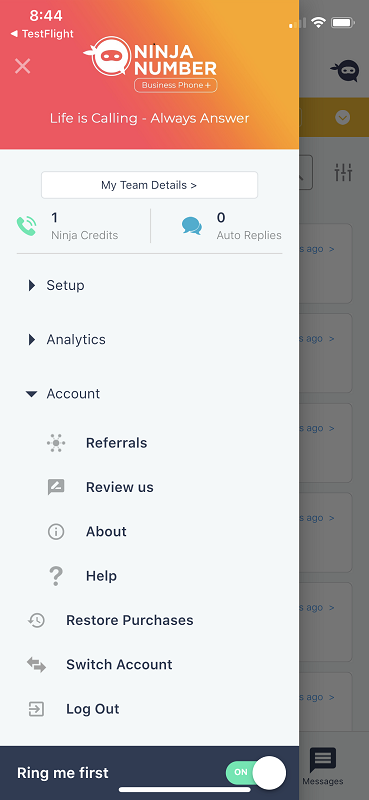
Select About.
Under General, you’ll see Response Aggressiveness. Tap that.

Here is where you’ll be able to choose how quickly you want to get back to your customers. Slide the button on the scale from Very Conservative to Average or all the way to Very Aggressive.
Below you can see the definition of the different response times.
This helps us give you better Insights based on how you respond to your calls and texts. We grade your response time based on the preference you choose then give you tips and tricks how to carry out the response aggressiveness you want!





