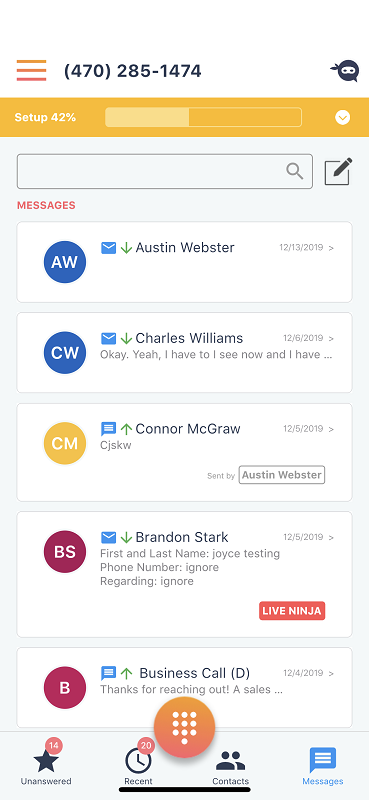
You can view all of your messages here. At the top of the screen, you’ll see a search bar to quickly locate messages between contacts. Next to it is a new message icon (pencil and paper) where you can start a new text.
When you click on your messages, it will open up directly to that message. It’s a great way to keep all your text communications in one spot! If you’d rather call directly, tap the phone icon in the top right corner and the app will automatically input the contact’s number. Just hit the green phone button under the dial pad and you’re good to call this contact!
A happy customer
The owner of Catch My Drift Snowplowing liked that he could see all of his messages in one spot. Not just text messages, but picture messages and voicemail messages, too. If he wanted to know where all his messages were, he could find them. He didn’t have to open up a different screen to see voicemails or texts. All in one spot! With Ninja Number, he wanted simplified and that’s what he got.





