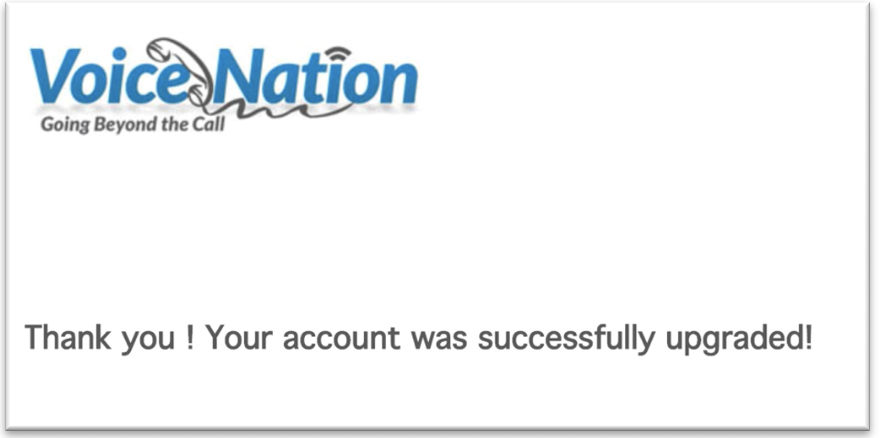The purpose of this article is to show you the step by step guide showing you how to upgrade your Minutes from your Dashboard during the free trial period. Please note, upgrading your Minutes from the Dashboard is a feature for Free Trial users. If you'd like to upgrade or change your current plan, please contact [email protected]
1. After setting up your Free Trial > Login to your Dashboard.

2. From the “Home” section > click “Upgrade My Account”
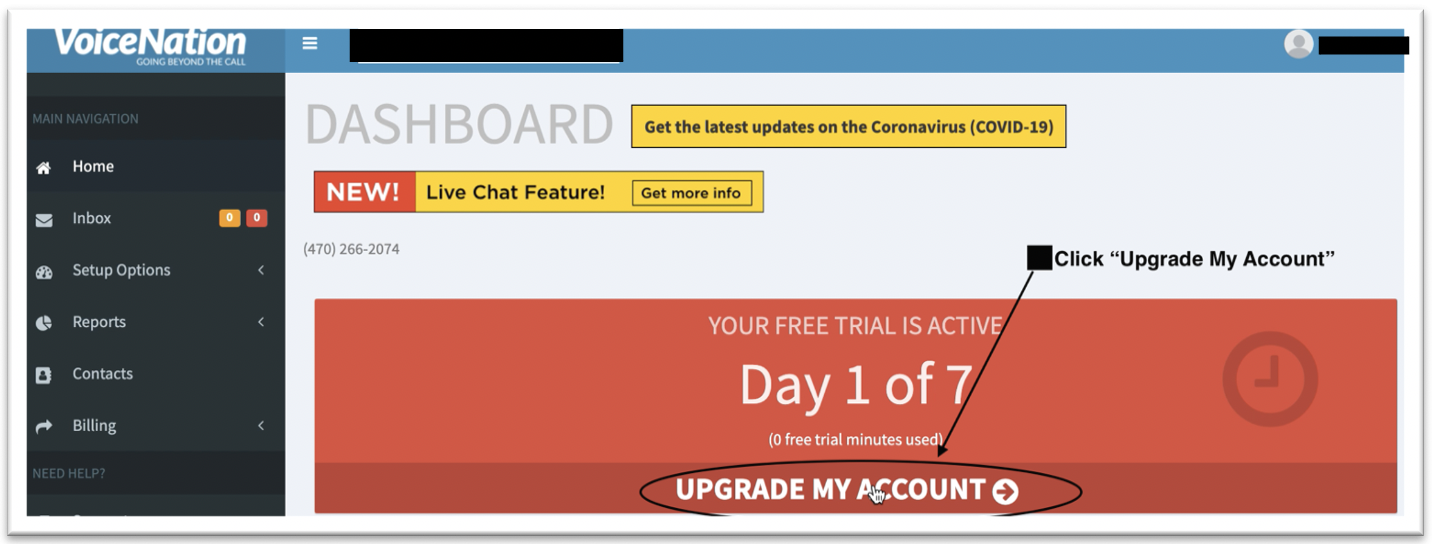
3. Once you are redirected to the Activation page > Choose from the options provided.
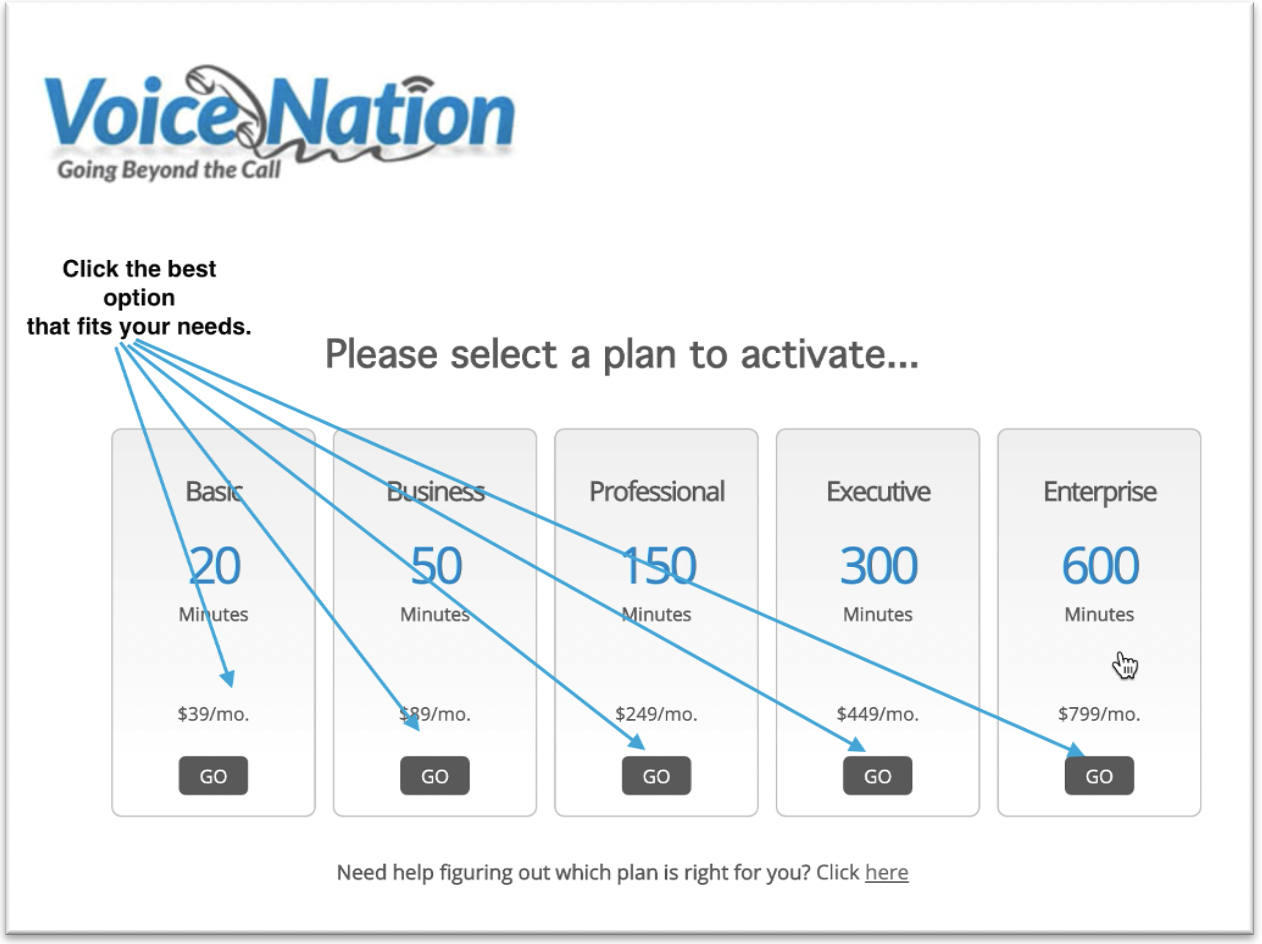
4. Enter your payment information.
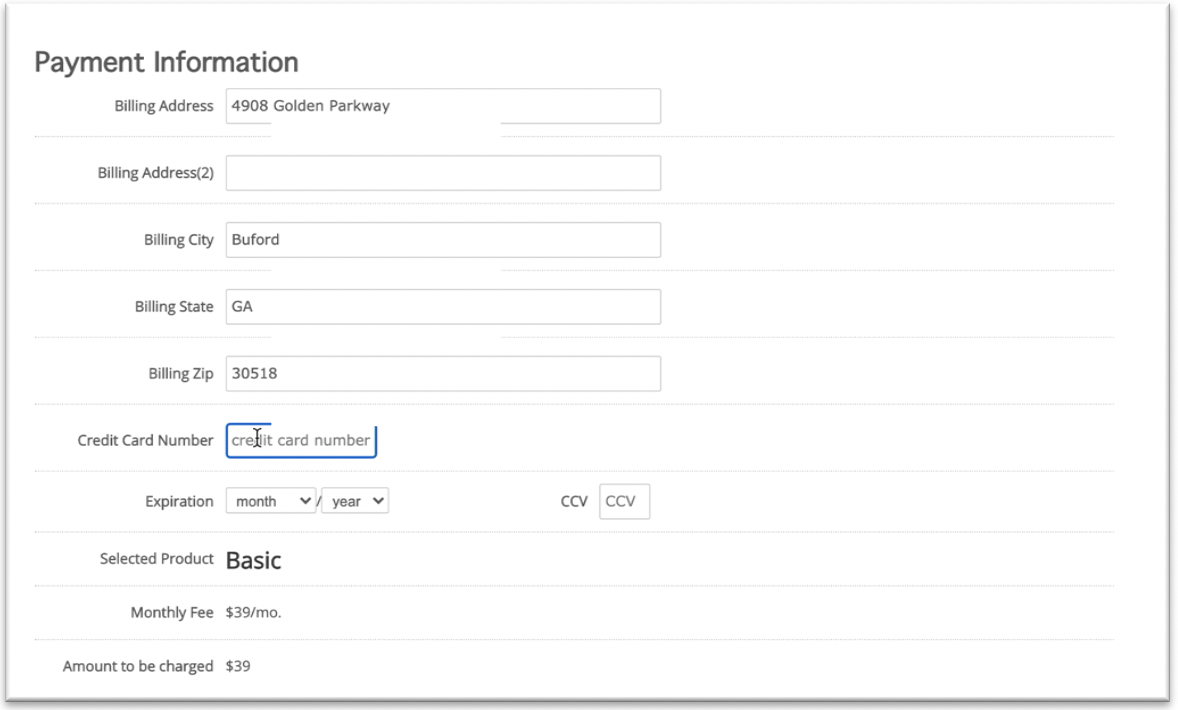
5. Agree to > Terms & Conditions
6. Agree to > Intent.
7. Click > Go
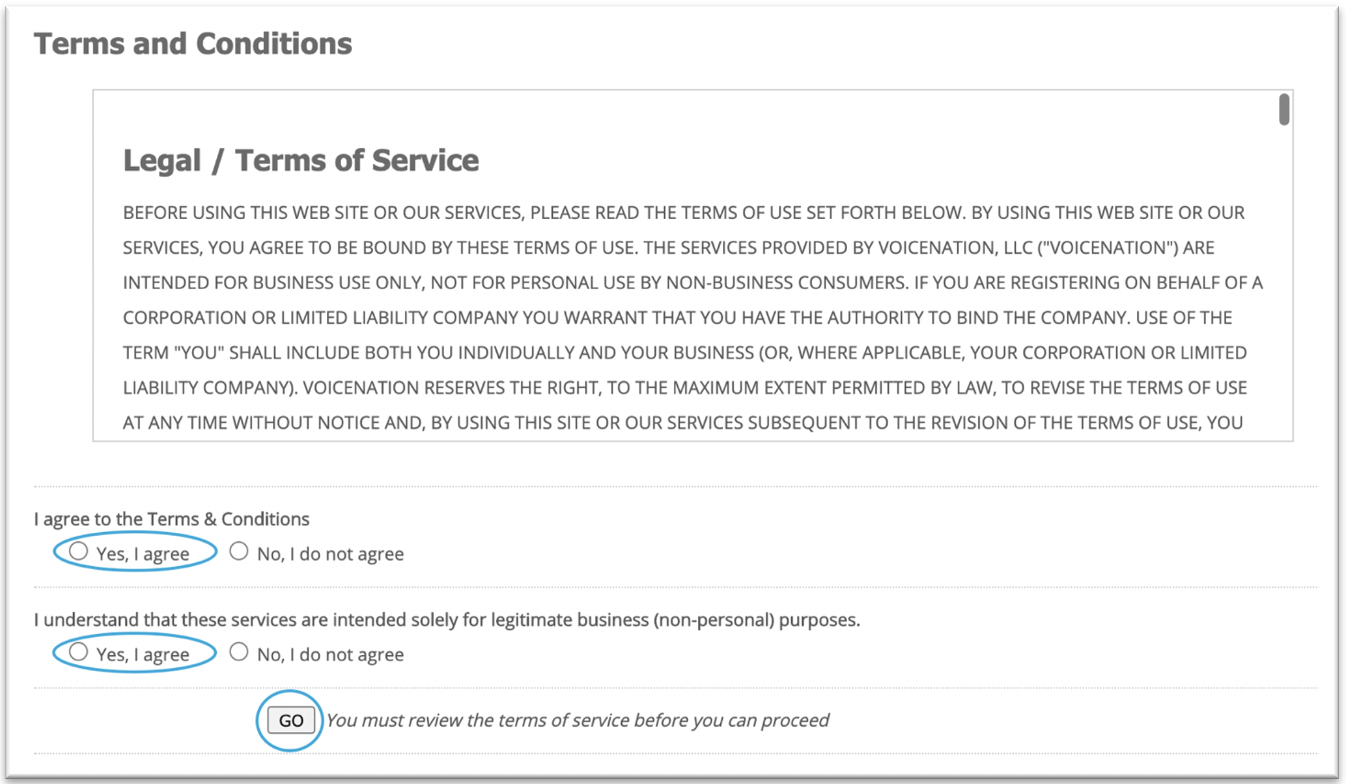
8. Once you are redirecting the “Thank You” page, your Minutes have been upgraded.