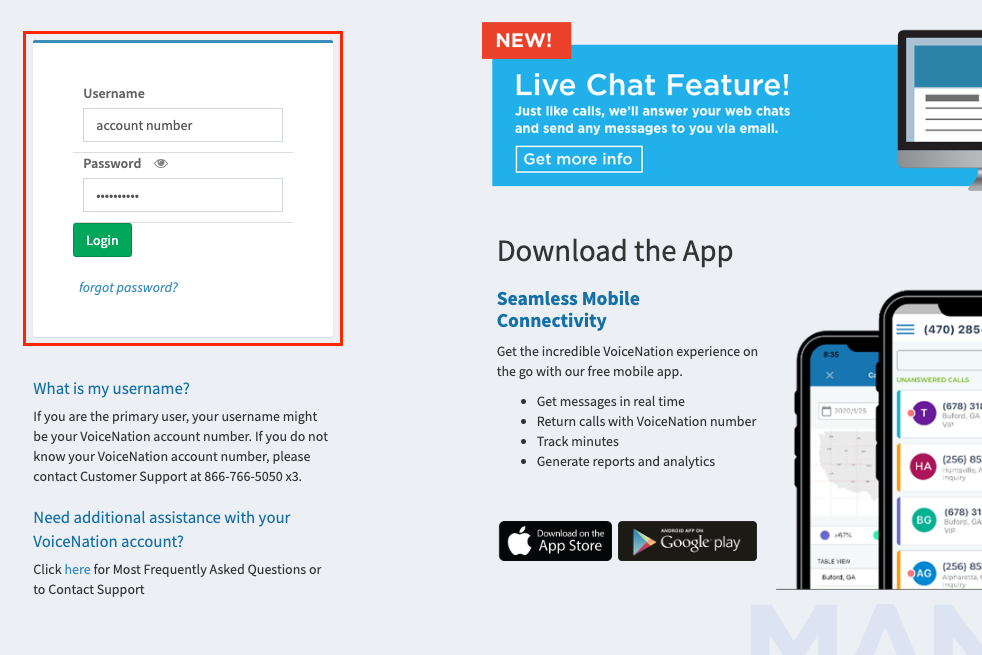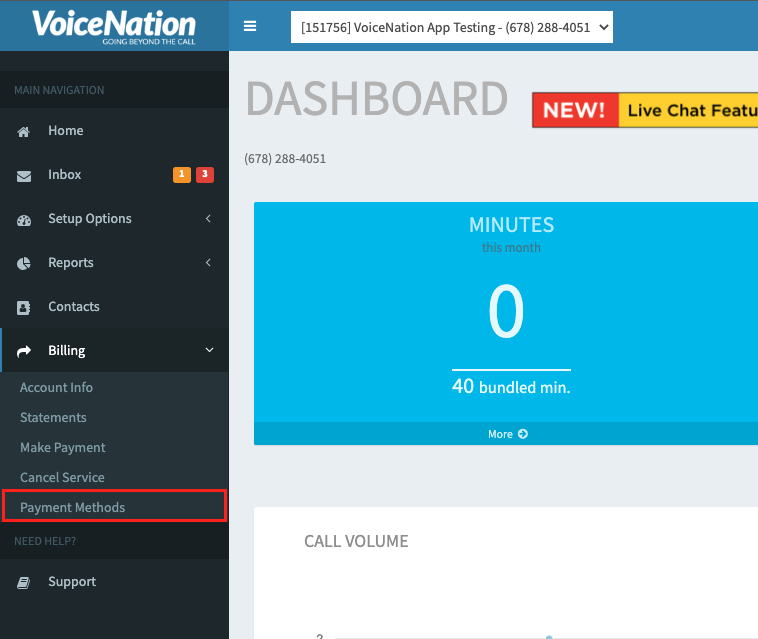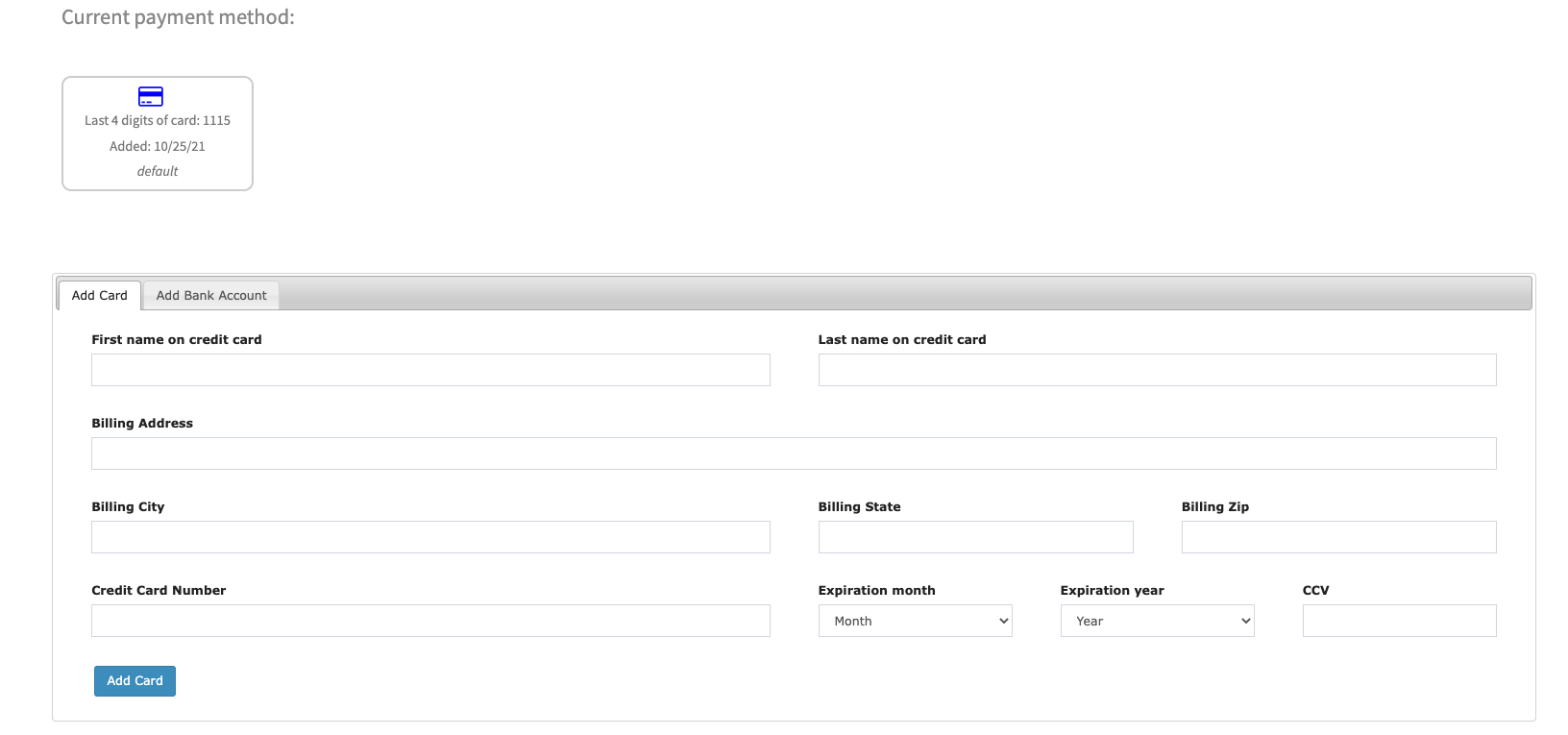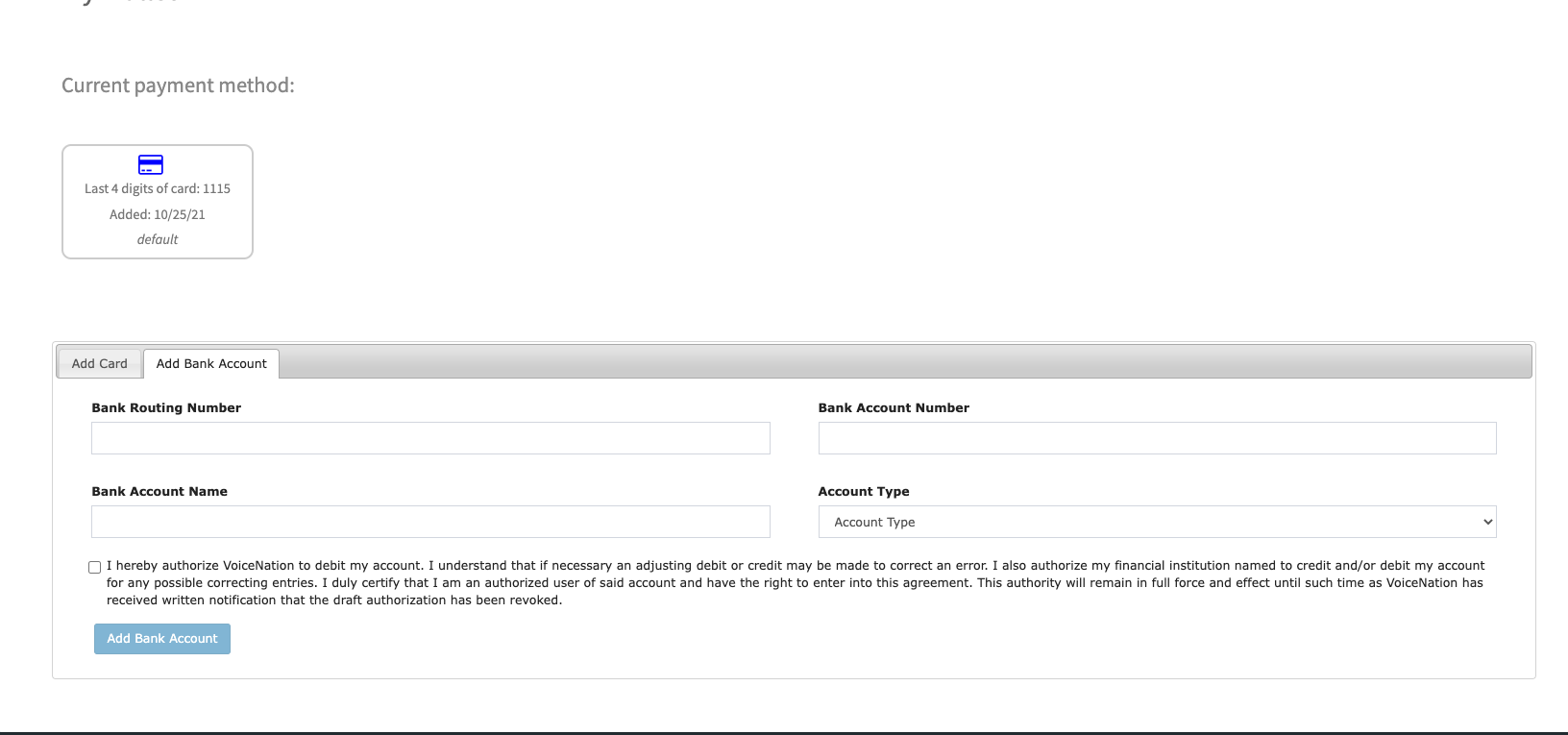1. You can update your payment information by logging into your dashboard at mydashboard.voicenation.com
2. Once logged in, look on the left navigation menu and click "Billilng" then select "Payment Methods" from the available options.
3. Once you are in Payment Methods, you will have the option to change your primary payment method, add a new card, or add a bank account. Fill out and complete all fields and then click the blue button at the bottom of your option.
4. Your new payment method should now be added to your account!