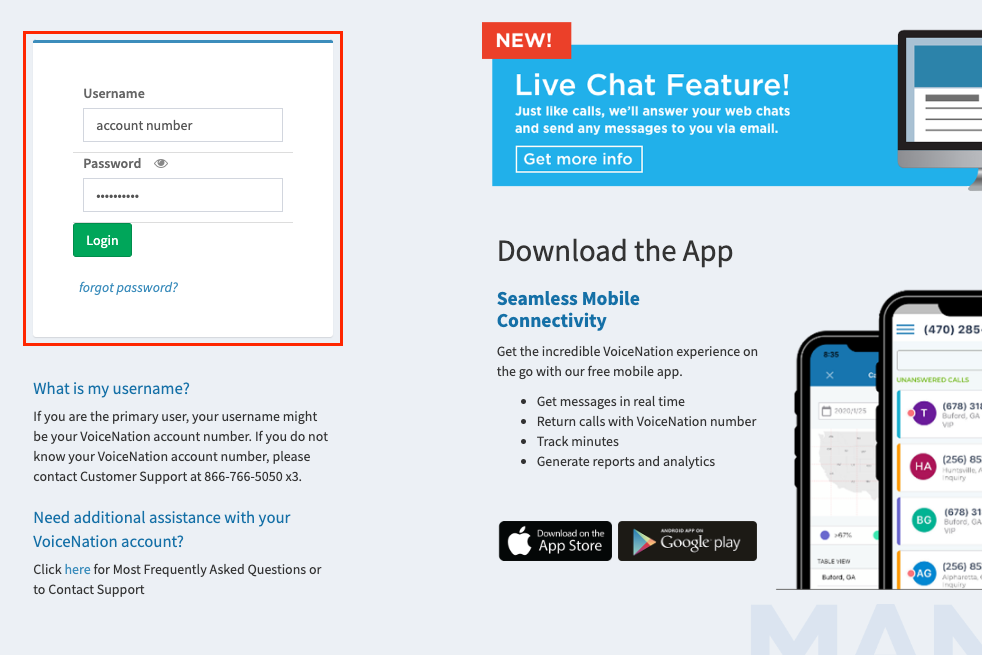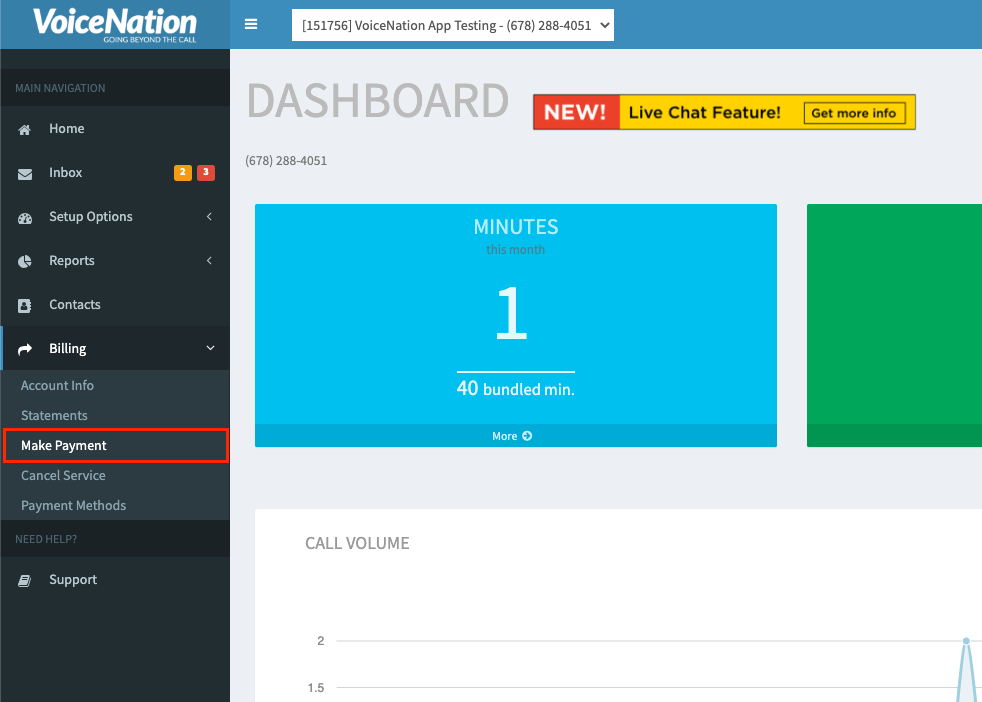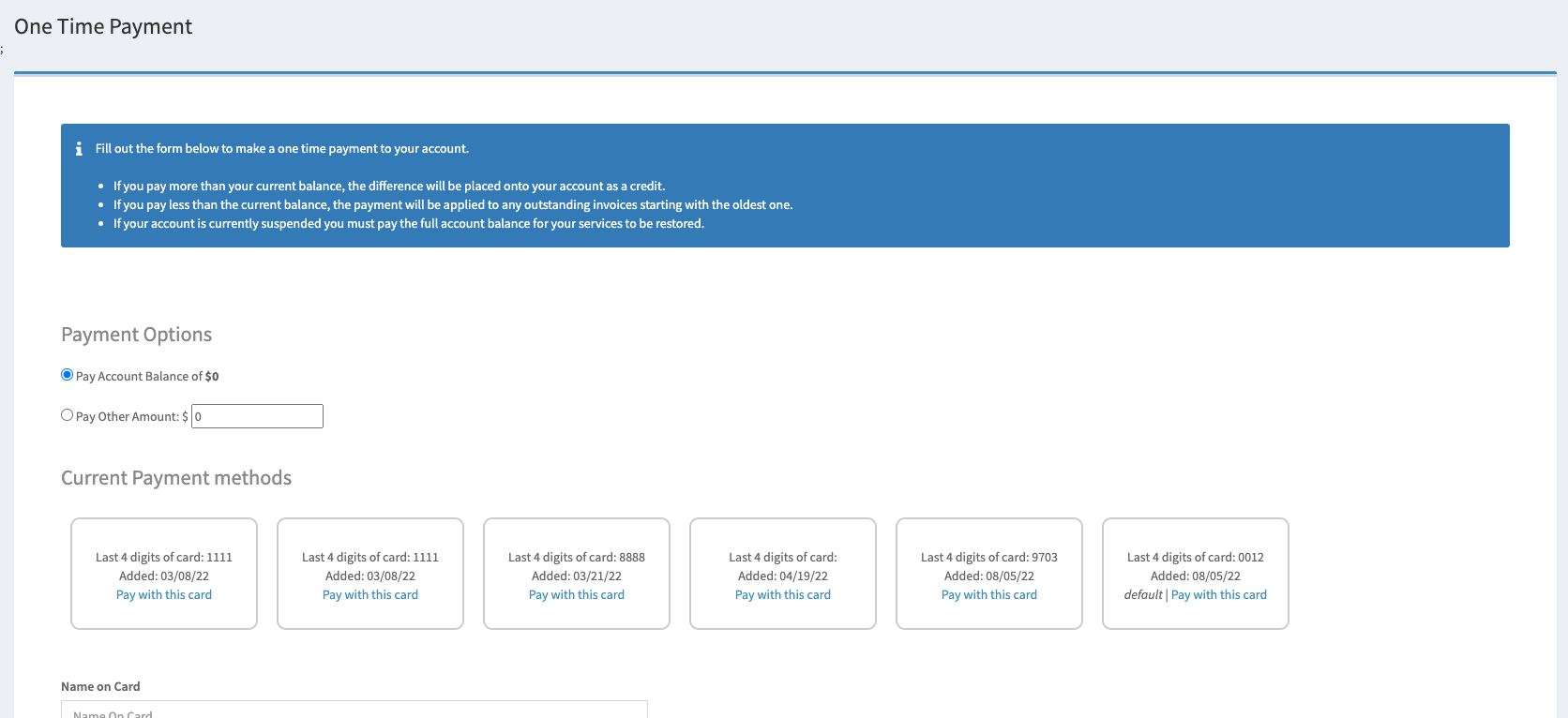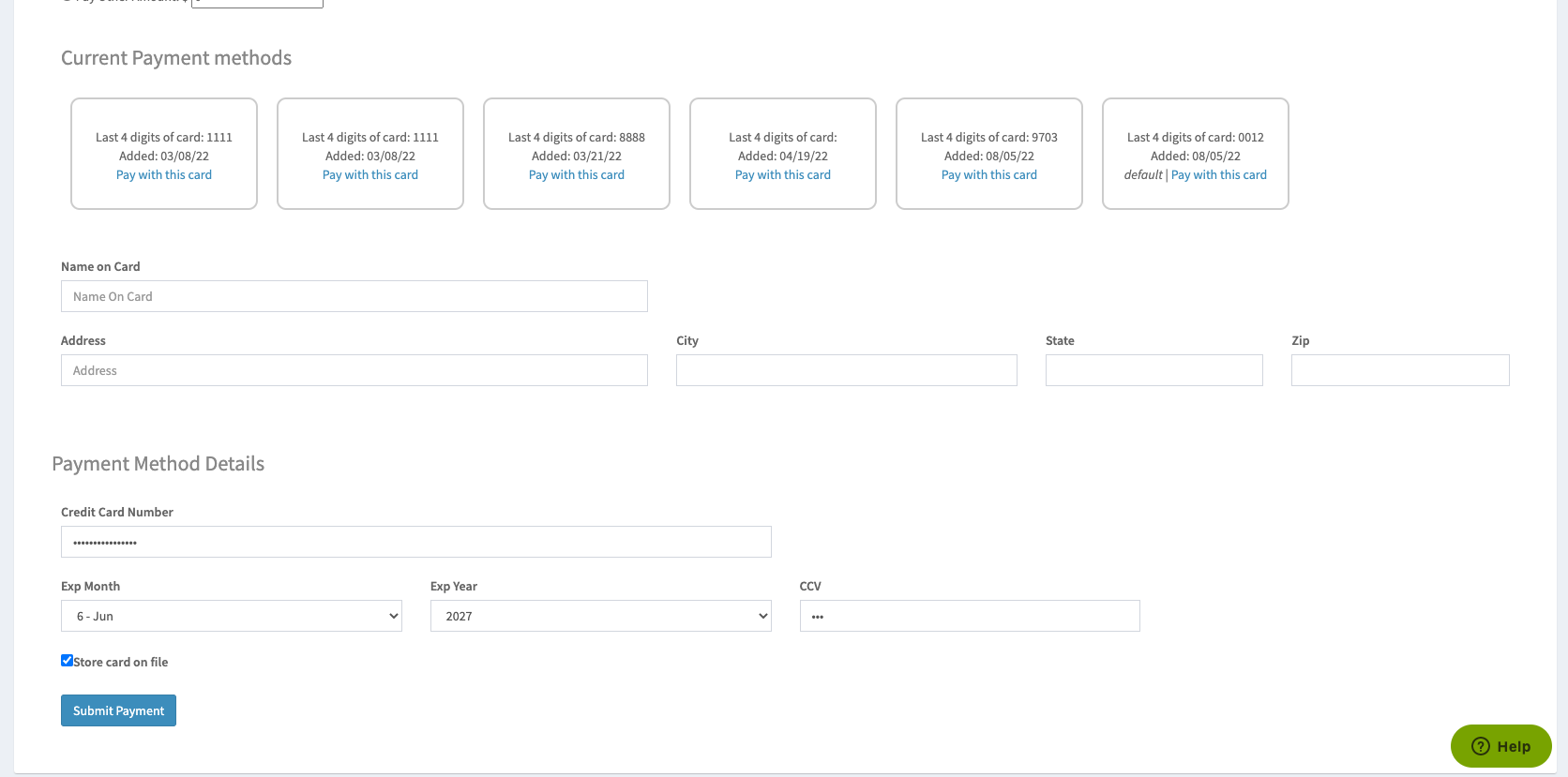You can pay your bill online at mydashboard.voicenation.com by following a few simple steps:
1. Login to the dashboard using your account information.
2. Once logged in, you will be at the "Home" screen. On the left navigation menu, click on "Billing" and Select "Make Payment" from the available options.
3. If you already have a card on file with Voicenation, you may use that card to pay your balance by clicking “Pay with this card”. Otherwise, scroll down to enter a new payment method.
4. If you are using a new card with Voicenation, enter the card credentials into the fields shown below. If you would like to store the card on file with Voicenation, check the box that says “Store card on file”. Click “Submit Payment” once your card information has been entered and wait. Shortly after submission you should have a confirmation message appear telling you’re your payment was accepted.
5. If your payment wasn’t accepted, please re-verify your card information and try submitting again.