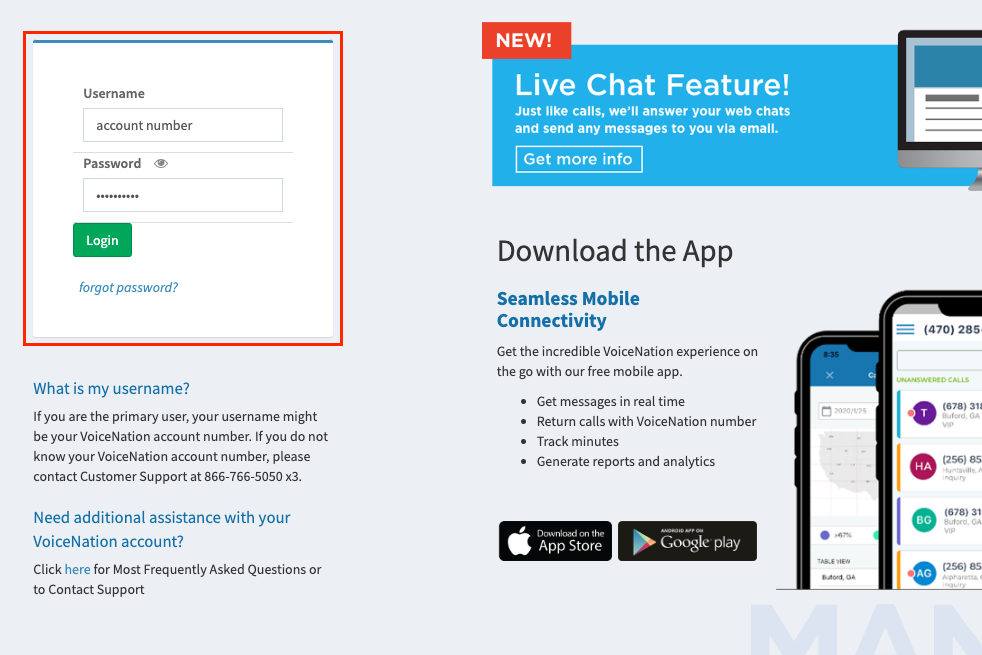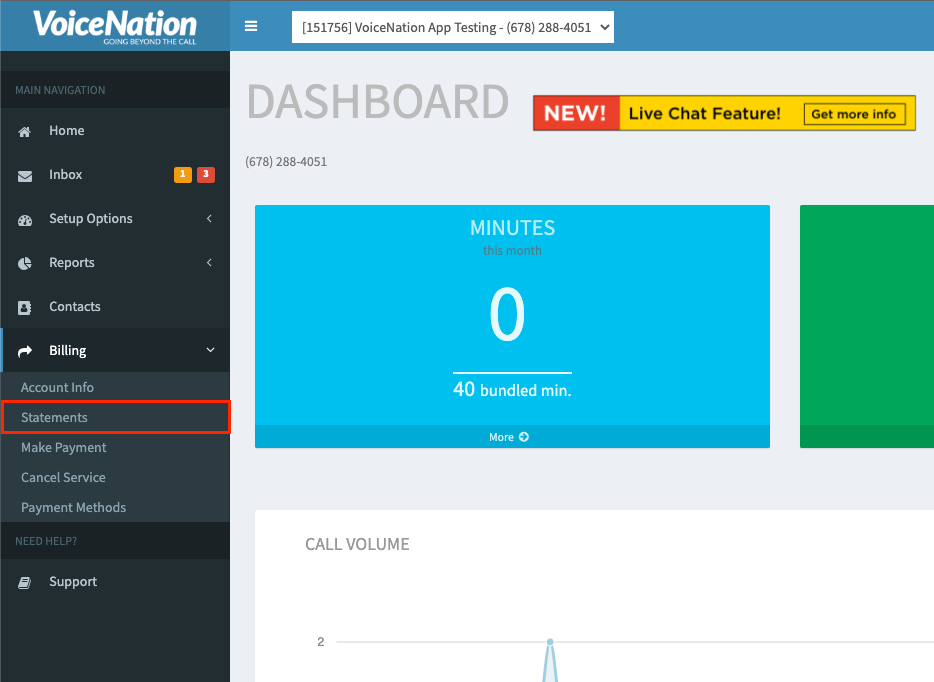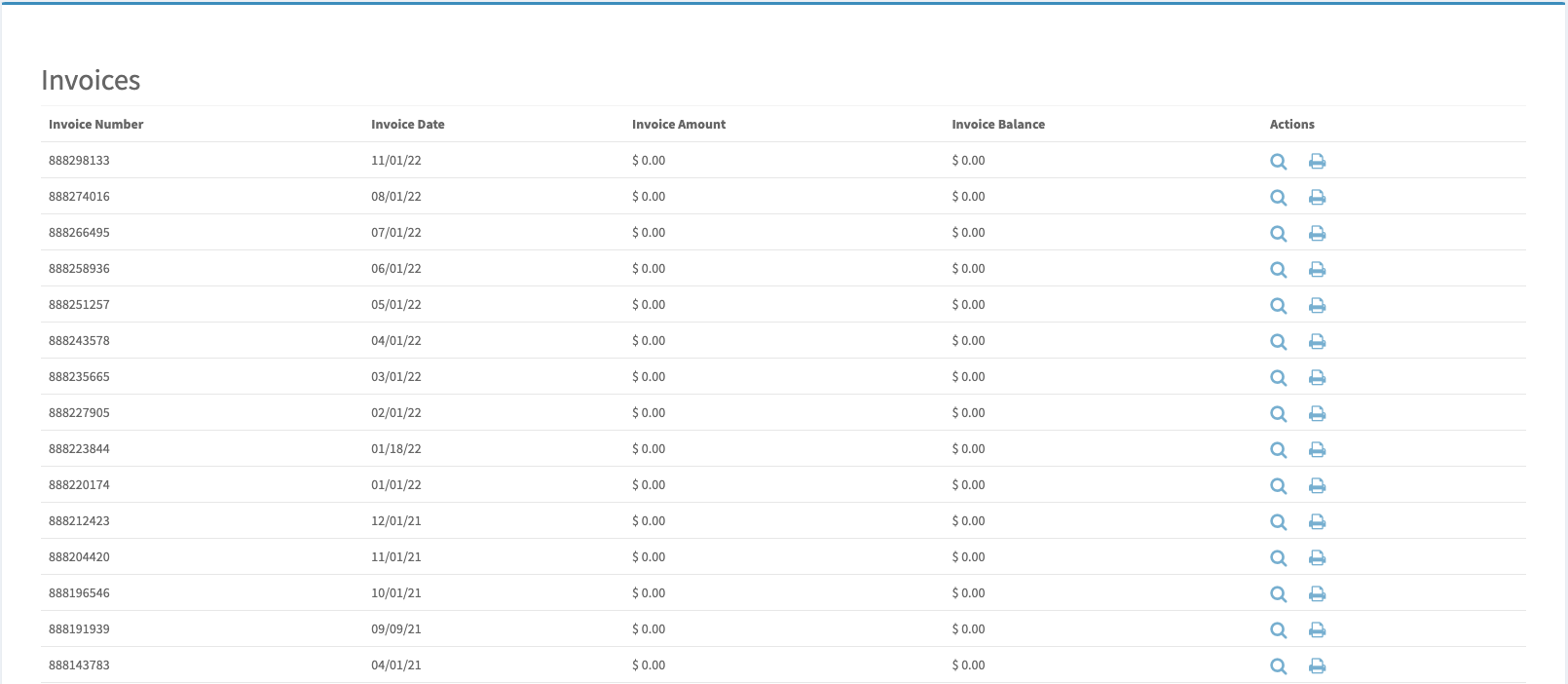Please email [email protected] or you may call us at 866-766-5050 x3 and one of our billing representatives will be happy to email a copy to you.
You can also view and download pdf copies of your paid VoiceNation invoices from your online dashboard.
1. Log into your dashboard at mydashboard.voicenation.com
2. Once logged in, look on the left navigation menu and click "Billing" then select "Statements" from the available options.
3. you will be taken to the Invoices page. Under the available actions, you can click the magnify glass to simply view the page, or click the page icon to download and save a copy of the invoice. Invoices will show the amount paid and with what payment method was used.