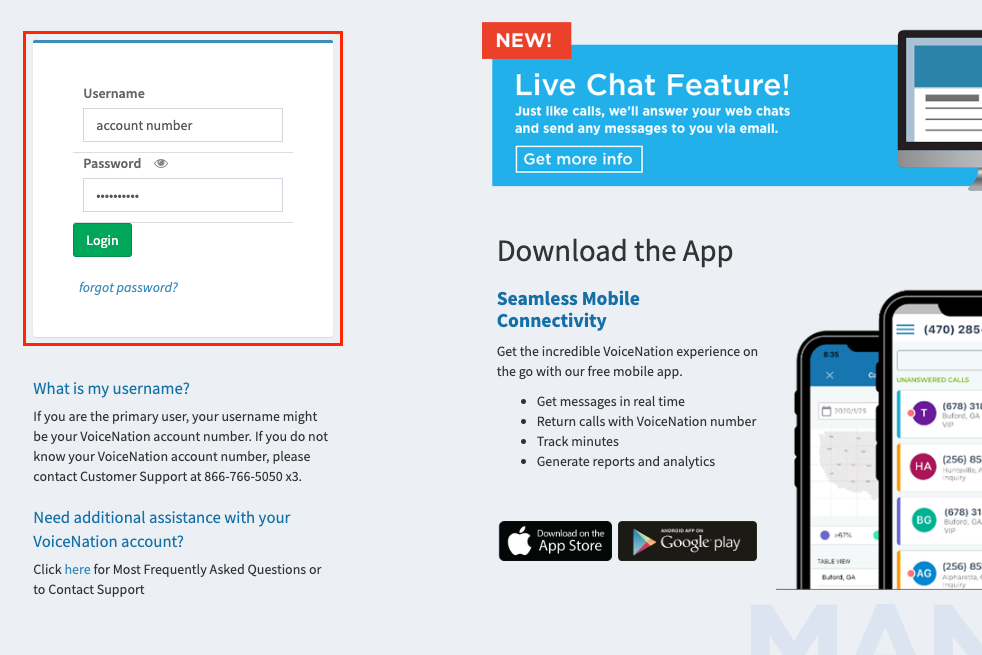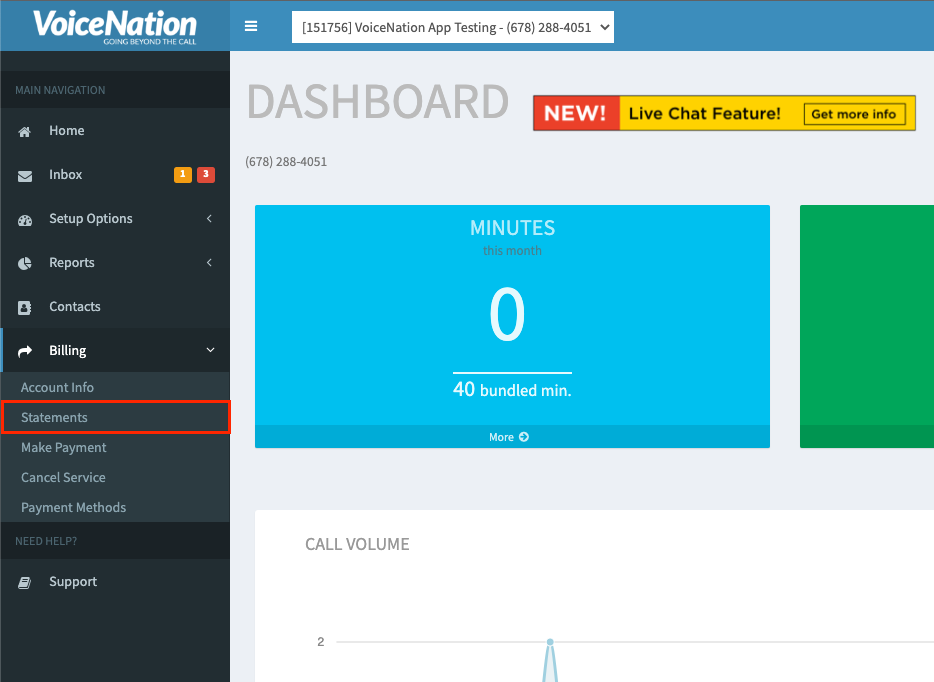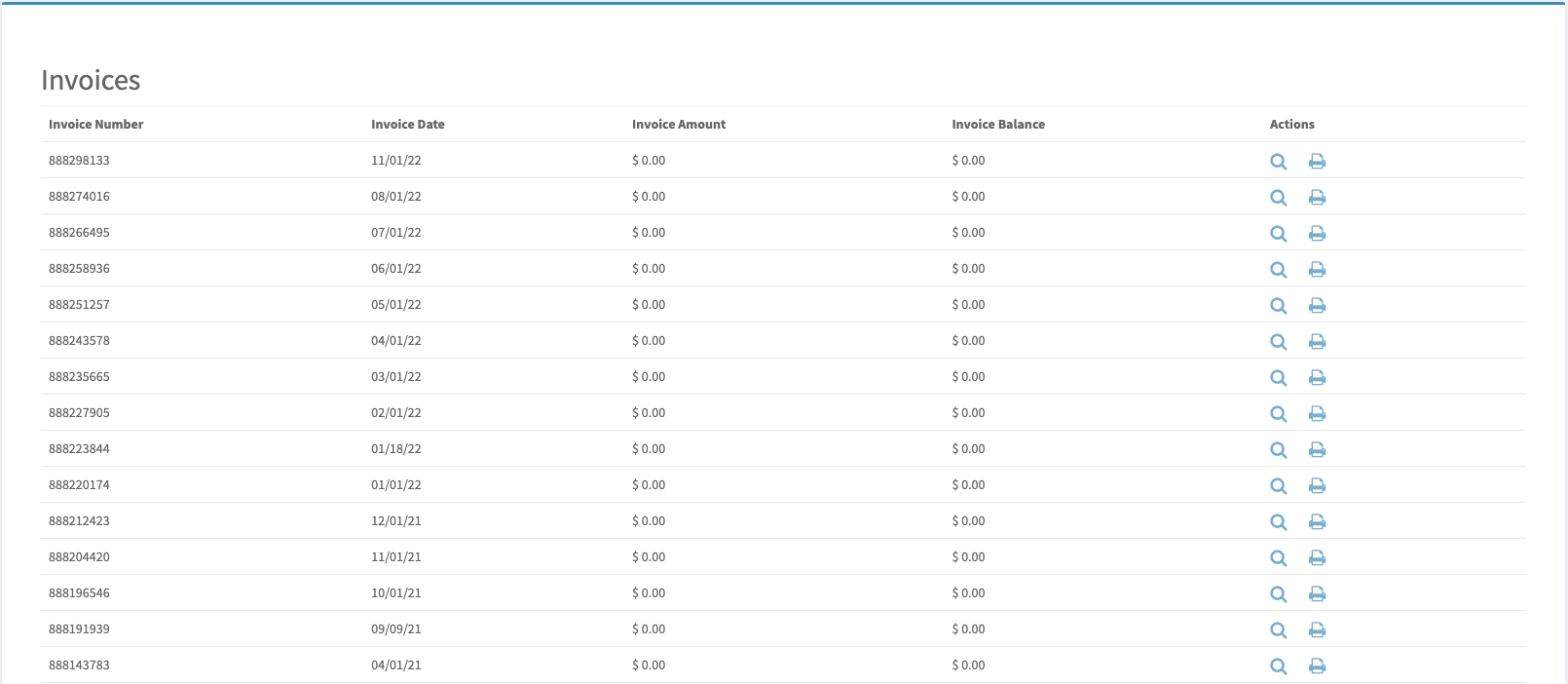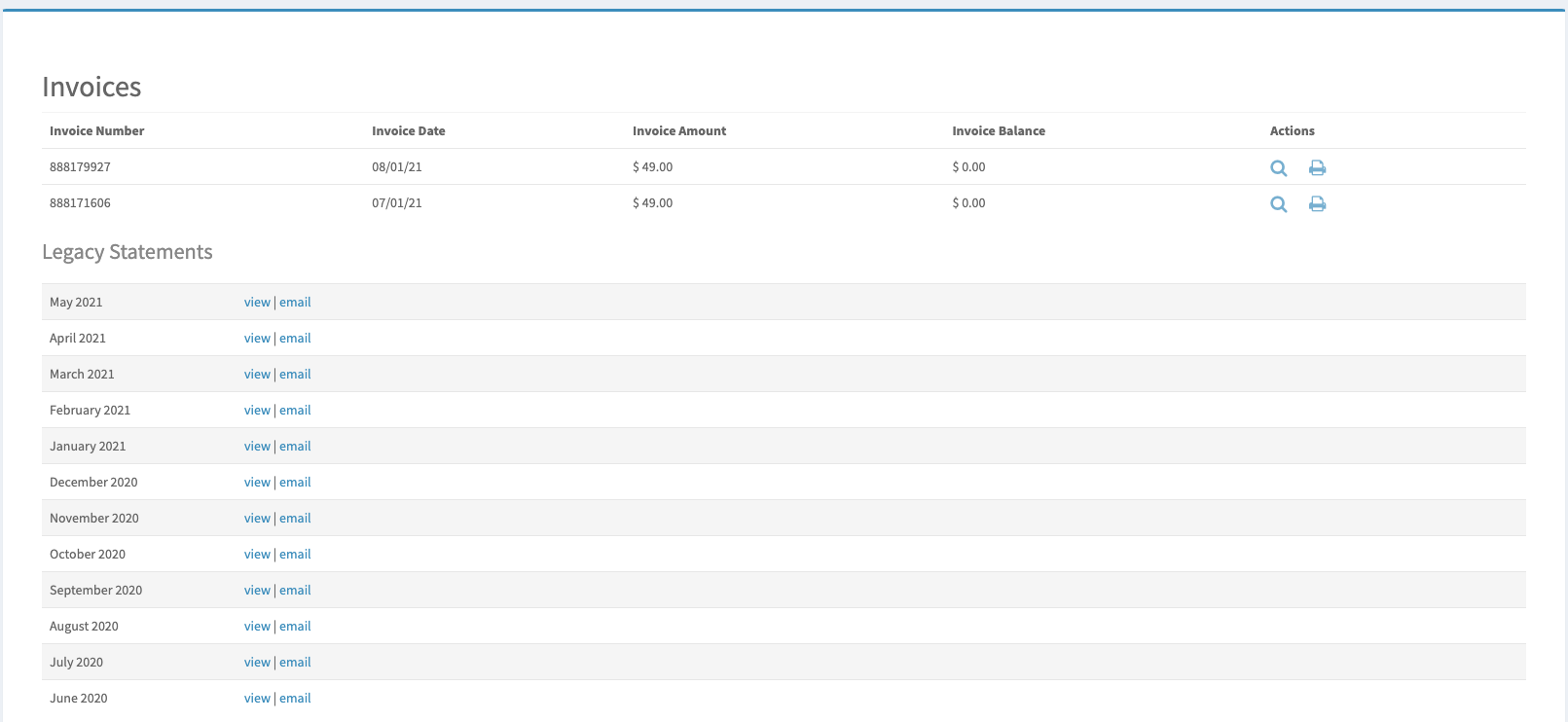You can view and download pdf copies of your VoiceNation invoices and view legacy statements from your online dashboard.
1. Log into your dashboard at mydashboard.voicenation.com
2. Once logged in, look on the left navigation menu and click "Billing" then select "Statements" from the available options.
3. you will be taken to the Invoices page. Under the available actions, you can click the magnify glass to simply view the page, or click the page icon to download and save a copy of the invoice.
3. Some accounts will have legacy statements available to them. You have the option to "View/Email"
4. To simply view your statement, click "View" and a separate window will show the statement details

5. If you would like to email your statement to another person, click "Email" and enter the email address and then click "Send"