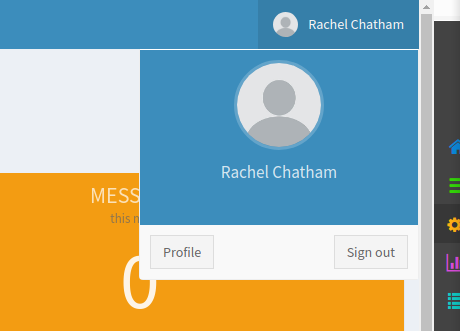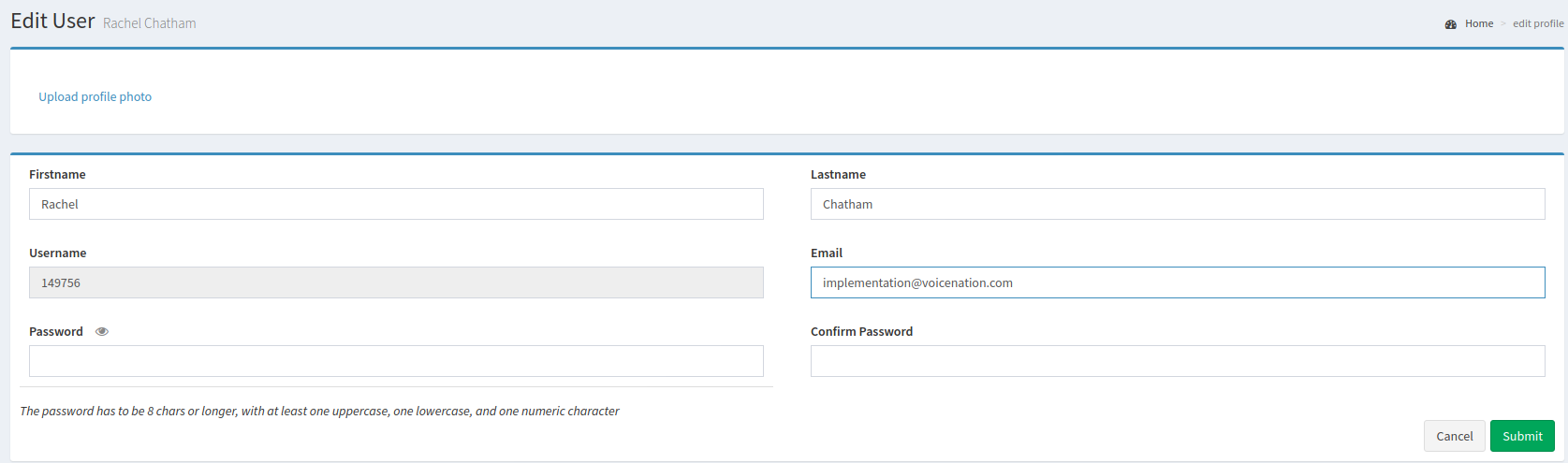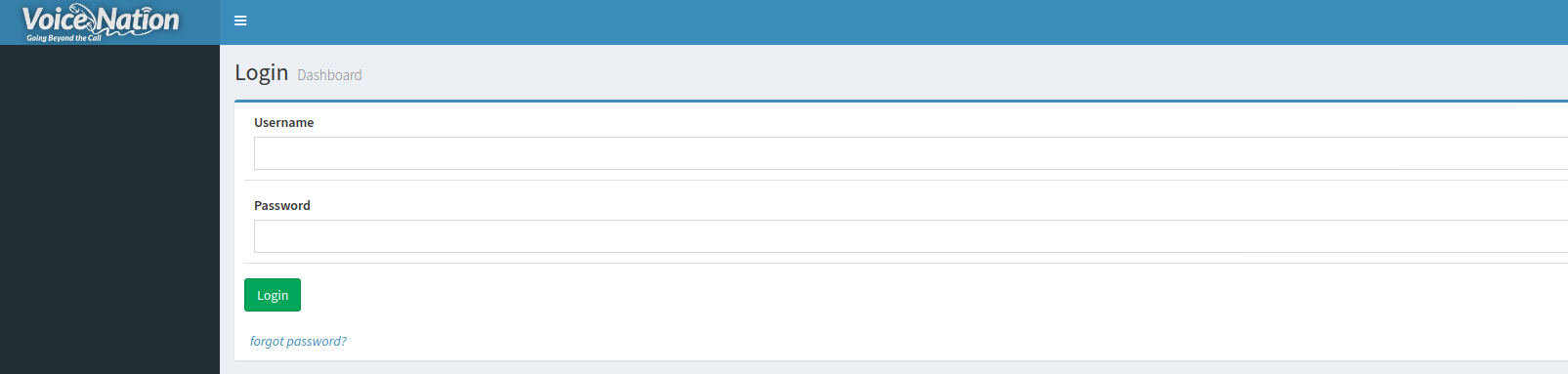Change Password (If you know your current password but you are wanting to change it)
Once you are logged in then you will need to click on your name listed toward the top right and then select profile.
From here you will enter in your new password and confirm the new password and then select Submit
Forgot Password
Go to https://mydashboard.voicenation.com/users/login
Your username is your VoiceNation phone number or account number (no dashes)
If you do not know your password, please click “forgot password” and a link will be emailed to the email address we have on file.