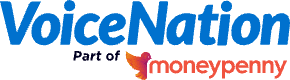If you’re planning on signing up to VoiceNation to make use of our live answering service, then you’ll need to forward any calls sent from your current number to our expert virtual receptionists.
Here’s how you can set up RingCentral call forwarding so that all your customer calls reach our receptionists, so we can provide the unrivalled standard of customer service that your customers expect.
How to set up RingCentral to forward calls to another extension:
In order to set up your RingCentral forward calls directly; you’ll need to sign into your RingCentral account and take the following steps outlined below:
Setting up RingCentral call forwarding as an admin:
Please follow these steps if your RingCentral account has admin powers:
- Locate the Quick Access page in the Admin Portal
- Navigate to Users and then -> Manage Users
- Select the extension you wish to set up for RingCentral forward calls
- Click Call Forwarding and Voicemail and follow the on-page instructions to complete the update
Setting up RingCentral call forwarding for Users
Please follow these steps if you need to set up RingCentral forward calls to another extension for users:
- Navigate to Settings and then -> Call Forwarding and Voicemail
- Under the WorkHours tab, click Add number or Coworker
- Choose whether the added VoiceNation number is a Number or Coworker under the Name column
- Enter the Name of the device under the Name column
- Enter the VoiceNation Phone Number under the Number column
- Set how long you want the call to ring under the Ring For column
- Ensure that the toggle is switched on under the Active column
- Click Save and exit
Should I choose conditional or unconditional call forwarding?
When setting up RingCentral call forwarding, you’ll be asked to choose between conditional or unconditional call forwarding options.
By picking Unconditional Call Forwarding, you’ll set up your system so that our professional receptionists will be your company’s sole customer support. All customers who call your company will be routed directly to our receptionists who are available 24/7 365 days a year to answer all calls that come your way.
Alternatively, if you just want assistance handling incoming calls, such as ones you might not be able to answer, then our Conditional Call Forwarding. Our expert team of receptionists can be connected with any call to your business’s phone after a set number of rings, meaning you never miss a customer’s needs.
Still wondering how to forward RingCentral calls to your cell phone or work line, or need further help setting up your forwarding service with VoiceNation? Get in touch today to see how our support team can help. And don’t forget that we offer other useful business tools, like Live Chat, for those who need it.
You can also head over to our blog for more articles like this one, such as how call forwarding can help your business and how to forward your business number to your new VoiceNation number.